Make notes
Published: 24 March, 2025
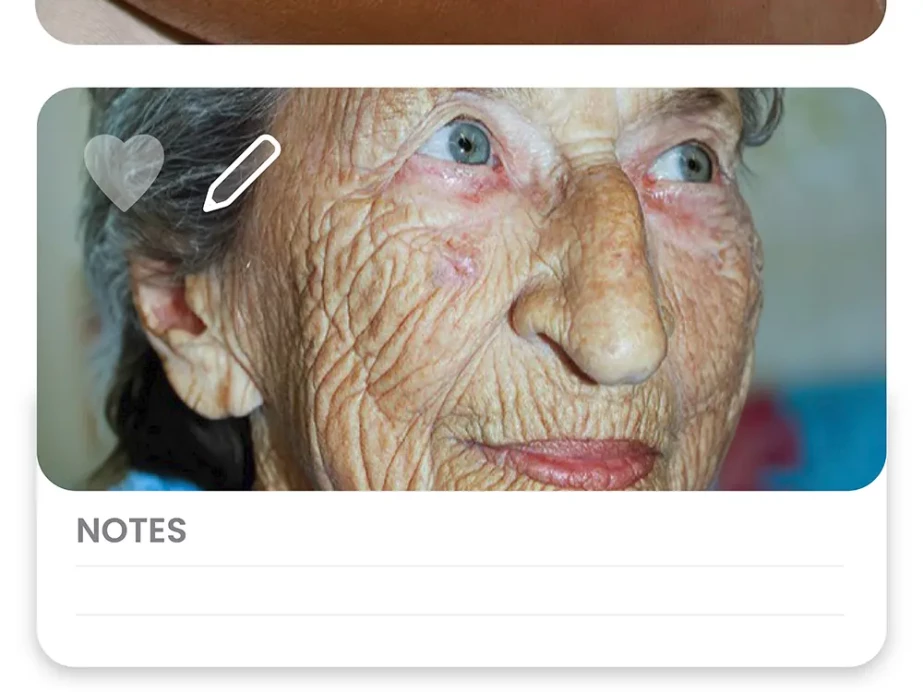
How it works
As well as favouriting pages, images and cases on DermNet PRO you will also be able to make notes on each item.
Note-taking is a valuable tool for retaining information and staying organised.
DermNet PRO now has a simple and effective way for you to make and retain notes.
Each topic page, image, and case comes with a dedicated section where you can jot down your insights, thoughts, and other important information.
This feature is designed to help you save valuable brain capacity for other crucial clinical tasks, knowing that your notes are stored in a safe place that you can refer to at anytime.
How to use it
Using the Notes feature is straightforward and intuitive. When you open any page—whether it's a topic, an image, or a case—you will see the notes icon right beside the favourite icon. Clicking this icon opens a text box where you can read previous notes or write new ones.
Any page that you write notes on is automatically saved to your favourites list, in a notes list.
Key Features:
- Visibility and convenience: Notes appear at the top of each topic or case page and are hidden by default, ensuring a clean and uncluttered interface. You can easily show or hide your notes with a simple toggle. For images, notes appear below the image and are available by clicking the pencil icon.
- Versatile note-taking: Whether you need to document treatment plans, record your thoughts, note things you've learned elsewhere, or create templates answers, the notes feature accommodates all of your needs.
- Organised information: By keeping all of your notes in one place, the feature helps you stay organised, ensuring that you have quick access to important information when you need it.
- Improved learning and retention: Writing down your thoughts and learnings helps reinforce knowledge and makes it easier to recall information later.
- Personalised experience: The ability to make and review notes personalises your interaction with DermNet PRO, allowing you to tailor the platform to fit your unique needs and preferences.
- Safe and secure: All notes are securely stored, ensuring that your valuable information is protected and accessible whenever you need it.
_________________________
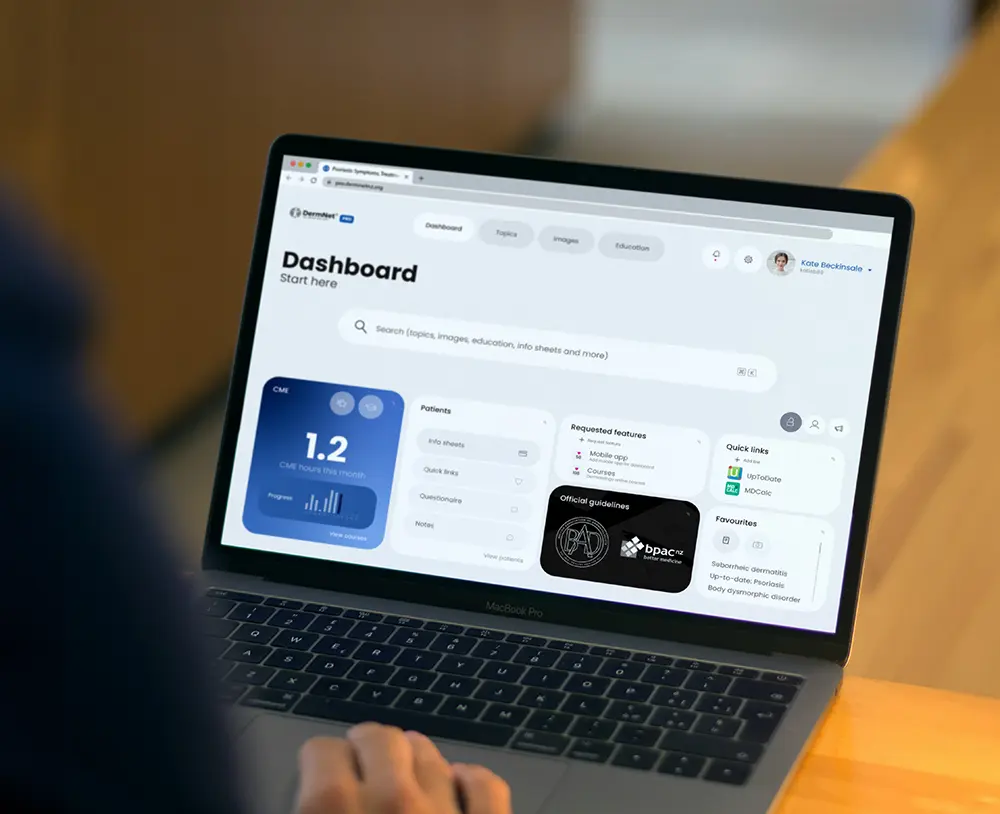
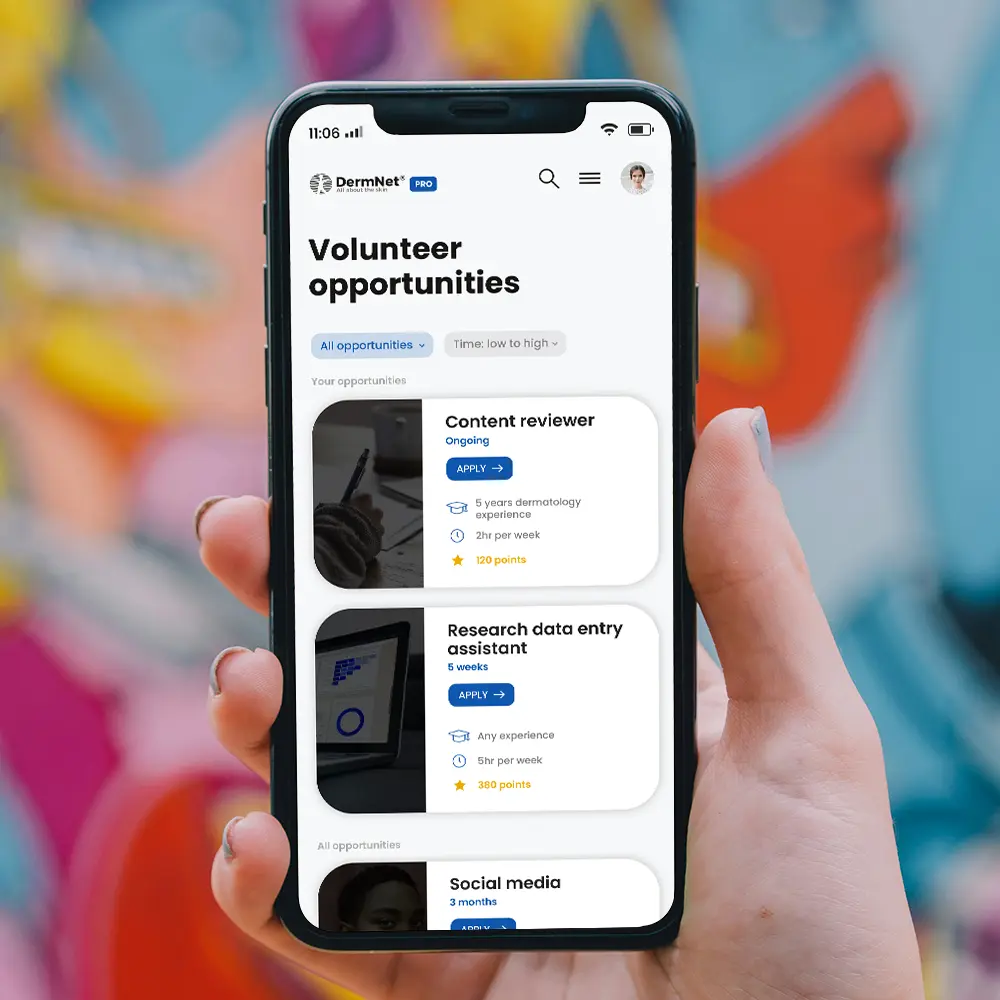

Post your comment
Comments
21 January 25
Darron smith
Dermnet has been there supporting the care of my patients within General Practice. Introduced to me by a consultant dermatologist; I use it daily to support my clinical practice.
18 September 24
Oleh Sheptii
Your site has been a major source of online tutorials on virtually every aspect of dermatology for many years. And I consider it the best internet resource in this field of medicine. Way to go! Thanks to your team.
10 September 24
Maia kiknadze
Hello, I am a dermatovenereologist from Georgia. What you do is great, thank you very much.
10 September 24
Queenette
Is your DERM pro page unique to yourself ?
2 September 24
Alison
This sounds very useful!
No one has commented on this page yet.